You just got accepted to Medical School and the journey begins. Now, with proper tools and tricks, that journey will become much more joyful instead of pulling out your hair before every exam.
Let me introduce you to a highly effective app called Anki, which I consider to be one of the most powerful flashcard programs available. Although its interface may not be visually appealing, I found it to be very versatile, user-friendly, and powerful learning tool which uses active recall and spaced repetition method. Anki is a desktop program that also has Apple and Android apps. I usually create my flashcards on my computer, then synchronize them with my iPhone to study on the go.
Anki offers a variety of flashcard formats, including the innovative cloze deletions, which I will discuss in more detail later. Anki has a vast online community, and its possibilities are virtually limitless. However, before delving into its endless possibilities, let’s discuss the cost, which is a crucial factor to consider when choosing any program.
Anki is free for desktop and browser use. AnkiDroid is a free app for Android, and Anki costs $25.99 on iOS devices such as iPhones and iPads, which is the only source of income for the creator. However, my friends who have bought it before me said it’s worth the investment, and not long after I decided to give it a go too. If you don’t want to spend money, you can still create and review flashcards for free on your computer and even review them on your iPhone using the ankiweb.net interface on Safari or Chrome.
Spaced repetition and theory behind Anki
Anki is based on “spaced repetition”, which is defined as “a learning technique that involves increasingly longer intervals between subsequent reviews of previously learned material.” It has been proven to be one of the best methods for building long-term memory by repeating things you struggle with.
Essentially, the Anki repeats the cards that you answered incorrectly more often than the ones you have learned and answered correctly. Cards learned in this particular way remain in long-term memory, while questions or structures that are more difficult for you to remember are repeated more frequently – until you learn them.
How do we use Anki?
I said it’s intuitive, and that’s mostly true. There is a certain learning curve, and that’s where dozens of forums and a plethora of YouTube videos come in about how to make and use Anki flashcards. Below is a video regarding some of the most important Anki features, so make sure to check it out, and definitely check out The Anki Manual.
Why should everyone studying medicine use Anki?
So, before we get into the “how”, let’s address the “why” question. Why should you dedicate your precious time to learning Anki? Anki has its own little learning curve, and the YouTube video above describes why it’s worth overcoming the curve and mastering the program.
Anki Flashcards: How to get started?
First of all, download the program.
Then, you’ll need to watch some tutorials; these YouTube videos will introduce you to some powerful things you can do with Anki Flashcards. I recommend starting with MedSchoolInsiders. In the comments section, they have linked their list of Anki tutorials – you can check those out as well.
Here is a comprehensive guide from Tumblr: it’s nicely done and describes a lot of the key steps to making good Anki cards.
Anki has a huge community behind it. A great way to get started and learn a lot is to join the Anki subreddit, where you can find a ton of good materials and ask someone from the community if you’re unsure about something.
If you’re a medical student, and since you’re reading my blogs I suppose you are – you’ll probably want to check out the subreddit called MedSchoolAnki, a gathering place for Anki enthusiasts. There are a lot of ready-made decks and guides on how to use them.
There is also a website called Anki Palace, from which you can get yourself many of the most commonly used decks without asking and searching for it on Reddit. This is a gold mine for any med student – you will find a bunch of incredible Anki decks here. And even better, the author of this website has explained the pros and cons of each deck, so you can make a good choice depending on your needs.
So, you have the Anki app or desktop software, you’ve watched tutorials, and you’re still lost. Let’s make a basic card as an example.
Front: What animal has black and white stripes?
Back: Zebra
Next level: Use Cloze Deletion!
Simply put, a Cloze Deletion Anki card is one where a part of the card is obscured and is revealed by Anki when it is displayed. For example:
A zebra is an animal with stripes. – this is our statement.
______ is an animal with stripes. – this is our card that we have to answer when it appears. The great thing about Cloze Deletion is that you can delete any part of your statement. So, in that case, you would have 3 separate cards, testing the concept in 3 different ways:
- ______ is an animal with stripes.
- A zebra is an _____ with stripes.
- A zebra is an animal with______.
You can even go further than this and give yourself a hint to help you answer the question if you’re not sure what is being deleted, but that’s a more advanced version, so we’ll leave that for later.
Next level – Change Anki settings
Always hot question – do you use Anki’s default settings (well, I don’t) or do you change them? And if you do, how do you do it? And what does it all mean?
The Anki YouTube profile called AnKing answers many of these questions in his video “Which settings to use?” This short video explains it very well, but there’s more to it if this setup isn’t to your liking. Personally, I use the recommended settings from AnKing with a few small modifications.
Next level – Install some add-ons!
Anki is an open-source software, which means that anyone with programming skills and an interest in improving Anki can make their own customization to the basic Anki software.
Add-ons are free “enhancements” that can be downloaded from the official Anki website (and many other places) and installed to integrate into your own Anki setup. Using add-ons can customize your learning experience and add so many powerful features (and ones that are missing originally) that you will be thrilled using(I often am!).
How to get add-ons?
Add-ons are located on the Anki website – each add-on has a specific code that you can easily find on their website. So, for each add-on there is a code: copy that code and go to your Anki. Now, on the main page (the page where you see the “Deck Overview”) go to tools -> addons -> and then click on get addons. Paste the code, restart Anki program and that’s it!
Here you can find a long list of addons. All of them are free, which can be downloaded directly from Anki.net.
My tips to you
Try to Google something like “best add-ons for med students” or “must have add-ons for medschool”. Then check out Glutanimate (a program developer and medical student), amazing Anki master who creates truly incredible Anki add-ons. Crush it and good luck!
How do I use Anki?
Explaining how to make good Anki flashcards is really hard – it takes a lot of practice, and “good” is different for every student. I will probably dedicate more blog posts to Anki flashcards in the future and write a part 2 of this blog post in which I will dive deep into explaining how I make my flashcards and decks.
When to use Anki flashcards?
Personally, I only made flashcards for certain subjects. So not for everything, but only for those that required memorizing a lot of data. Usually I learned in this way: lecture -> taking notes -> reviewing notes and literature -> creating summaries and Anki cards -> exam!
Good luck with Anki! Write to me in the comments if I missed anything important and give me your suggestions for further topics!
Your MedBrane
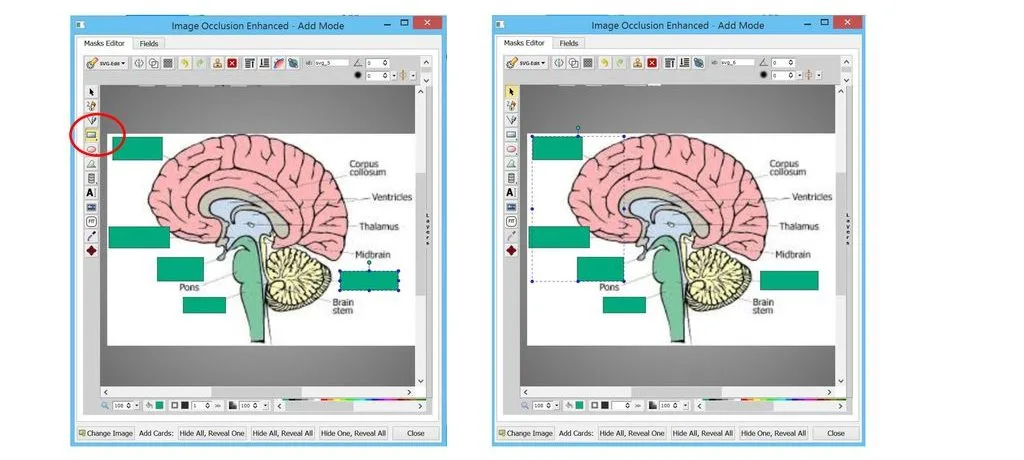
Pingback: Active recall learning method that the entire internet is buzzing about – MedBrane